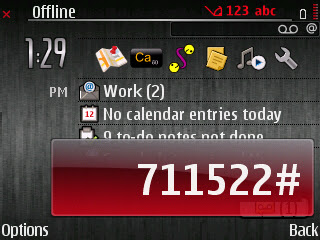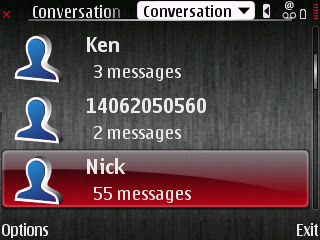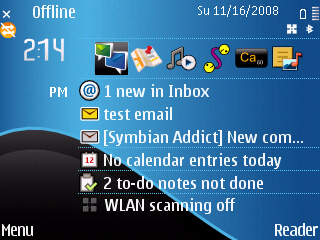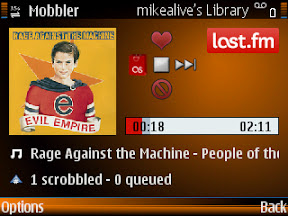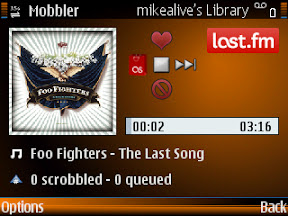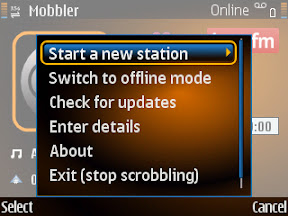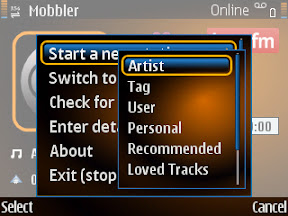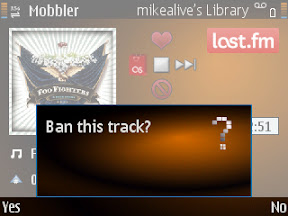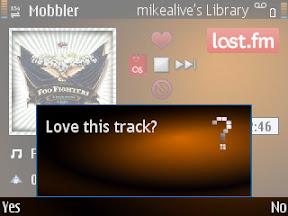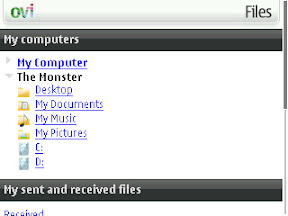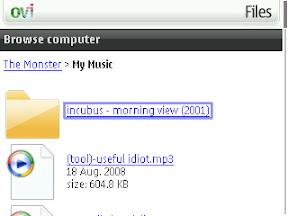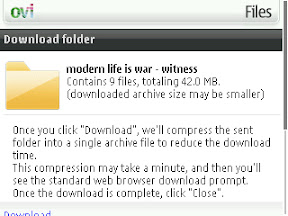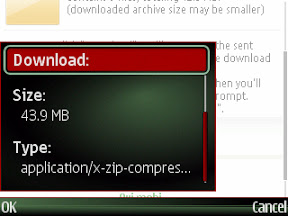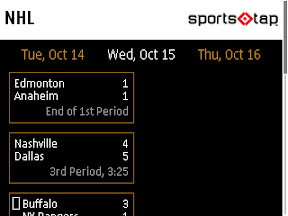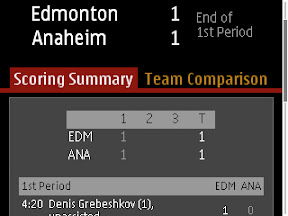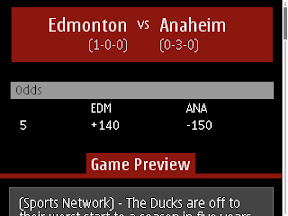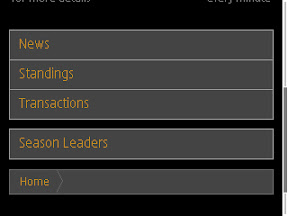But I've never completely relied, or for better words trusted my E71 battery. Mainly because I've had many bad experiences with the N82's battery life. I can't go more than 1 solid work day if I have my email set to "always on" and play hours of music with the N82. Therefore I've always been skeptical about the E71 and make sure to charge it every night.
I recently broke one charger and lost the other. I'm relying on my brother to let me use his charger every few days (who doesn't live with me) until my replacement comes in. This unfortunate experience has actually been a huge eye opener for me as far as battery life goes on my E71.
My Usage
Since yesterday morning I've been pushing the battery hard without a charger. I had push email on for 12 hours. The Seven email application getting my exchange email for work and Nokia Messaging pushing my personal/blog emails in real time. Overall I probably received about 30 emails and sent/replied about 15. In between although I had about an hour worth of calling, 50 sent/received text messages, about 1 hour worth of browsing, 40 minutes of music playback, and 45 minutes of using Google Maps while sitting in traffic. Keep in mind I have 3g turned off unless I'm doing consistent web browsing, this makes a huge impact on battery life. My brightness is turned all the way up.
To my surprise this morning I've only lost two bars. I have more than half a battery left and I plan on pushing the battery life even harder today. If I get below 3 bars tonight I'll probably have to borrow my brother's charger again, and if I have more than 3 I'm going to push it one more day and see how far I get.
Keep Pushing?
Needles to say I'm extremely happy with these results. Today, and perhaps tomorrow will be the true test. My friend who owns a Blackberry Pearl is astonished at the battery life I'm getting, and is so jealous of my sleek E71. It especially ticks him off because I'm getting emails to my work AND personal accounts faster than he did on his Blackberry, and my internet plan is only $14.99/month as apposed to his expensive BB Connect plan he has with AT&T.
One more thing to note is I recently let my dad try out the E71. He doesn't use any data, just wanted to see how it would work out as his "simple phone". The battery lasted him almost six days. He also was in shock at the battery life, as his Samsung Sync doesn't last him more than 2 days.
Similar Results, Or Not So Good?
Obviously this isn't one of those "how to save battery life tips" articles, instead this is about finding the limits of your device.
Are you happy with your battery life? Do you push the limits and don't hold back?