Donny already has a series of articles about this topic, the first one starting off with the strengths and weaknesses of BES (Blackberry Enterprise Server). He then starts talking about Nokia's solutions and why they are not pushing them hard enough into the corporate mobile world.
Here are a few quotes from Donny that stood out to me (I jumbled them together):
...However, Nokia has something many do NOT know about - and to Nokia's fault really. Its a complete & powerful solution, along with the E-Series can provide End to End solution against the RIM BES joggernaut. It's called IntelliSync...
...I cannot help but feel Nokia is not pushing the corporate solution side of things too much. More on this with Intellisync momentarily...
...This gives Nokia's IntelliSync Wireless Email, Nokia PC Suite Enterprise Edition, and ... great poise to go head to head with RIM's BES solution!...
...There is also Nokia Intellisync Application Sync offers,
- Nokia Intellisync Application Sync provides secure, mobile access to database-driven applications such as customer relationship management, enterprise resource planning, and supply chain management.
Strangely though, there is NO current support for anything S60-based?!! Nokia this is really powerful VERY comparable if not MORE powerful than RIM's MDS component of BES.
All of that are only parts from his first article. Donny has a lot more to say and it's really worth a look for those curious in the future email plans of Nokia and the Eseries.
Click here to start reading the first part of his series.
Another great article to check out is this one over at Nokia Conversations. If you didn't already know Nokia Conversations is a blog recently set up by Nokia that gives you an inside look and a way to converse about what's going on in the Nokia world. That article talks about the new Nokia Email application that is in the very early stages of development. I haven't talked about it much yet because I'm having a hard time getting it working myself, but if you'd like you can try it out here.
In a few days I'll be talking more about the new Nokia Email application and what we should expect from it.

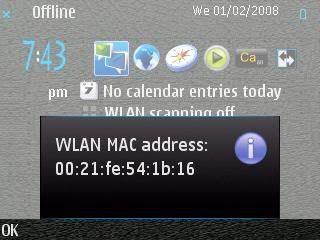


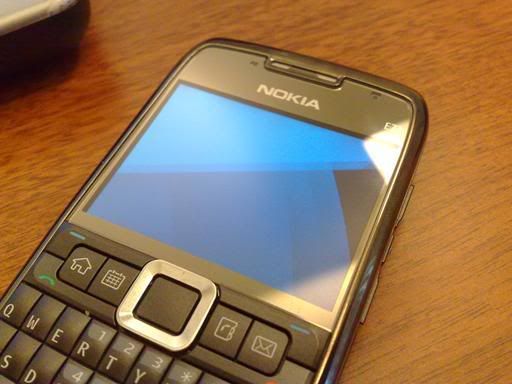

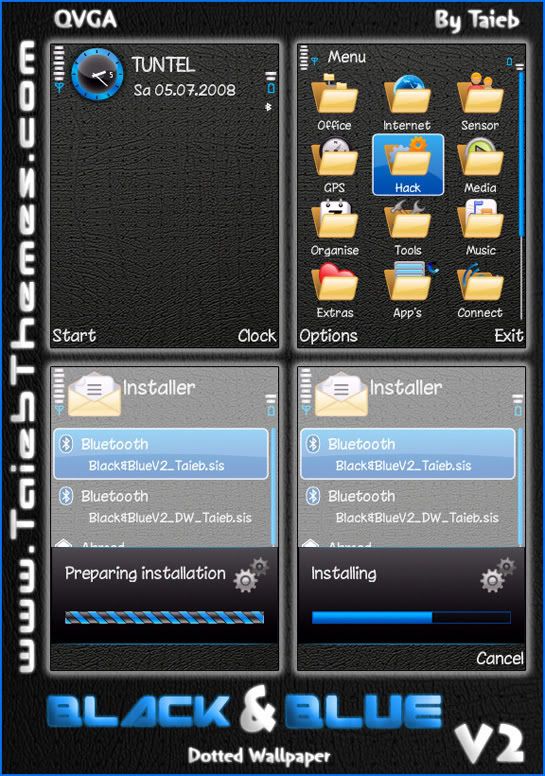
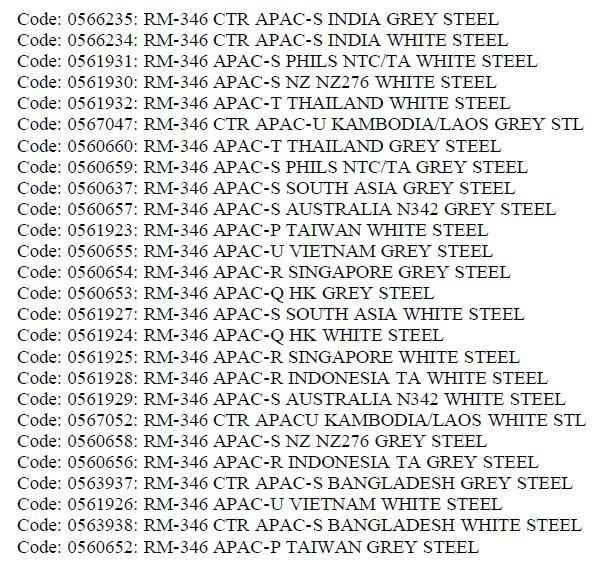

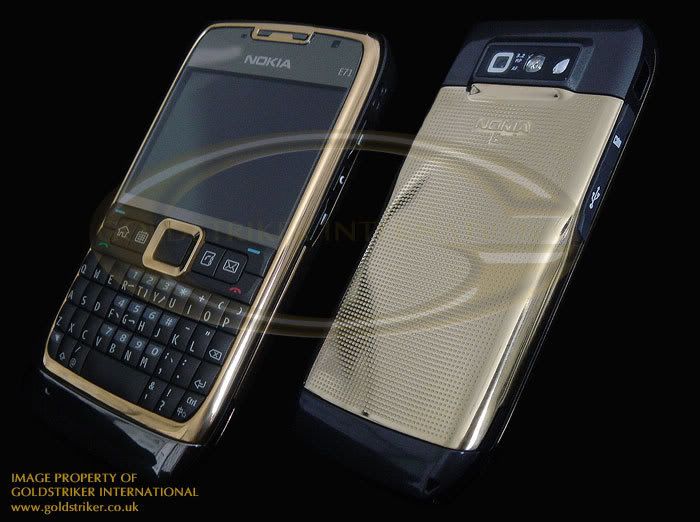





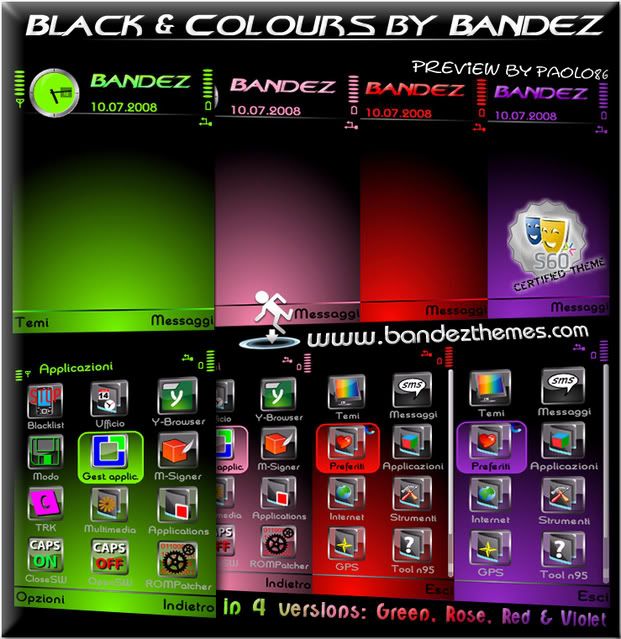













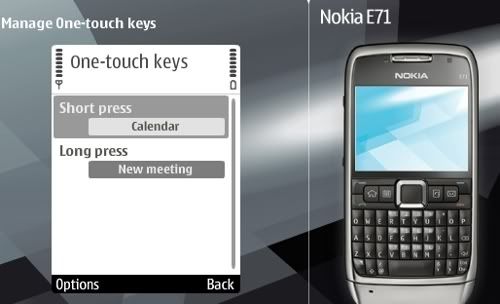
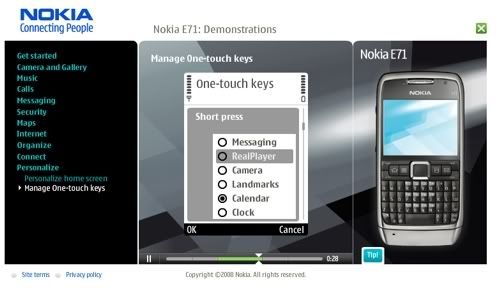
 I haven't checked yet but I'm wondering if the popular and free VOIP/IM application called Fring is compatible with the Nokia E71. Over at the Fring Forums one of the
I haven't checked yet but I'm wondering if the popular and free VOIP/IM application called Fring is compatible with the Nokia E71. Over at the Fring Forums one of the 